The Right Time to Migrate to SAP S/4 HANA

SAP HANA is an Enterprise Resource Planning (ERP) Software vividly used amongst the business giants. Is it the right time for SAP S/4 HANA migration?
4 best methods to opt for while deploying DevOps for SAP Cloud Platform

SAP cloud is one of the trending platforms aiming to automate the digital workforce. With respect to DevOps, the implementation could either be a combined approach or one that allows SAP integration with DevOps on a standalone environment.
Top Reasons to use WordPress Multisite CMS

Designing and developing websites for a business is no longer the topic of debate. The need to digitize the business economy while giving users the ease to shop, alone justifies the creation of a website.
How can Big Data Boost the Revenue for Businesses?

Though big data started a little slow yet considering the unprecedented growth of data volumes compelled enterprises to take a step ahead and vest in the technology. According to Harvard Business Review, nearly 99% of the entrepreneurs in the survey were convinced about the need to embed Big data analytics in their business sooner.
Application Performance Management for Enterprise – Why and How?
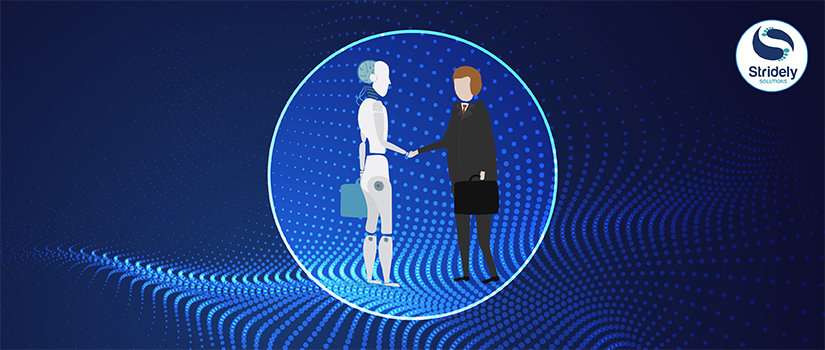
Software management is one of the long-standing tasks in the digital world today. Considering the fact that present-day business is primarily laser-focused, organizations are now aware of the fact that :

