From SAGE to SAP Business One: Why and how to Migrate?

Data migration is a part of a sophisticated and crucial implementation procedure while investing in a modern business management software solution. Thinking of existing data migration procedure to a brand-new ERP system and the benefits of doing so? This article has you covered! That said, such migration diminishes the risk of unknowns, importing imprecision, and inessential material.
Business Intelligence in Manufacturing Industry: Unlock Operational Efficiency

Business intelligence (BI) allows software and services to interpret data into actionable courses that tell a company’s tactical and strategic business decisions. But it is any good for the manufacturers? Well, it’s precious.
Weed Detection through Monitor Vision: A New Era in Farming

Weeds are a major factor that affects the quality and quantity of agricultural produce. Generally, chemical herbicide sprays are used for eliminating weeds from the farmland. But its continuous use adds waste and pollution to the ecological environment of the farmland.
Challenges in Using SAP Fiori User Interface and What’s the Solution for Each Issue?

If your work profile has anything to do with the manufacturing sector or you’re placed in a position like decision-makers, managers, and other top executives then your prime aim would be to have cost-effective, viable, and highly useful resources by your side.
How Cloud Analytics Boosts Business ROI: Drive Growth and Profitability
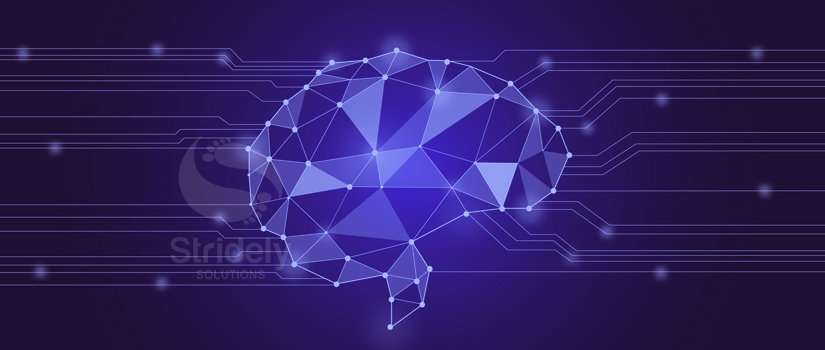
In this developing business world, organized analysis of last data patterns assists in building various business tactics for future operations and helps serve the customers better. Businesses use data analytics to perceive their customer choices better, stay competitive and maximize profit.

