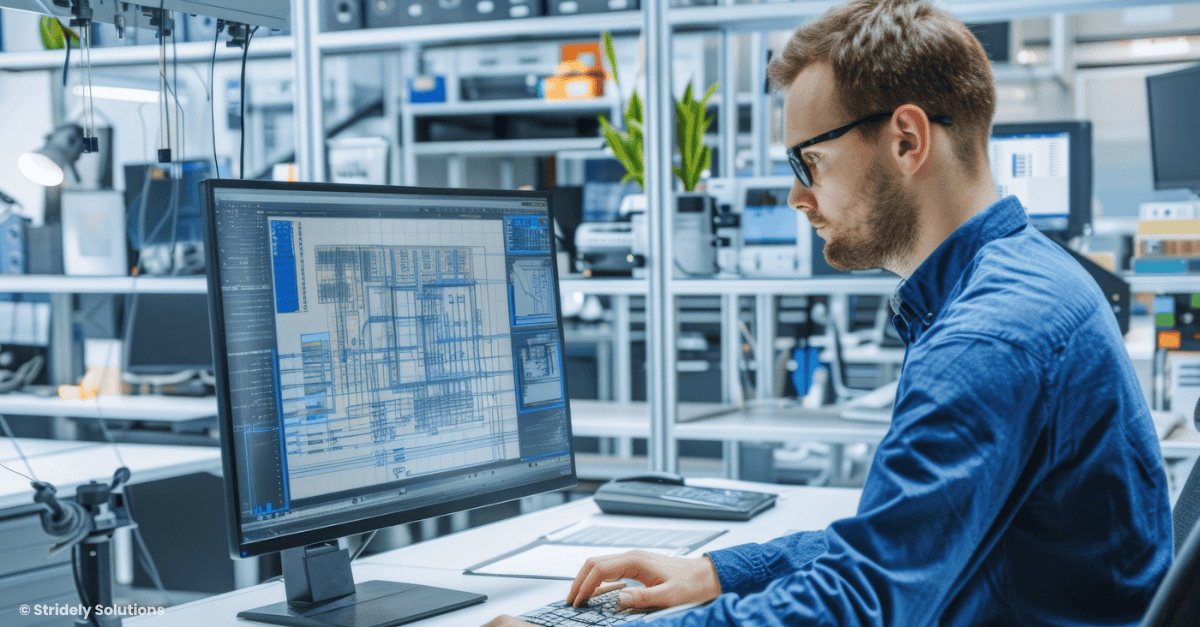Across the AEC industry, there’s a growing shift toward smarter, faster, and more consistent project delivery, and BIM automation is playing a big role in making that happen. Automation takes over the repetitive parts and can help auto-generate drawings, speeding up detailing, or cutting down coordination errors so teams can work faster, stay accurate, and focus on what needs attention.
While many companies lean on tools like Revit or Dynamo, the core principles of automation go beyond tool choice. At Stridely, our work revolves around Tekla Structures, where we help clients automate detailing and modelling tasks to save time and maintain quality at scale.
In this blog, we’ll look at what BIM automation means, where it fits in modern construction, and how it’s being used to drive measurable outcomes.
What is BIM automation?
It is about using logic, rules, and custom tools to take care of tasks that would otherwise need to be done over and over manually. It helps teams create, place, or adjust parts of a model quickly without needing to repeat the same steps manually.
This could be something as simple as placing bolts at the right spots or as advanced as generating full drawing sets from a 3D model. Once the rules are defined, the tool does the rest. It saves time, reduces mistakes, and makes the modelling process more efficient.
Automation doesn’t depend on one tool alone. While many use Revit or Dynamo, others rely on platforms like Tekla to build rule-based modelling and detailing routines that are easy to apply at scale.
Why BIM automation is Gaining Ground in Construction
Most construction projects run on tight schedules, and even small errors can throw things off. When detailing or modelling is done by hand, it’s easy to miss steps or lose time fixing avoidable issues.
Automation helps teams get things done faster without losing accuracy. Once the logic is set, the system takes care of the routine parts, i.e., placing parts, checking alignments, and generating drawings, so people don’t have to redo the same task again.
With BIM automation, project teams can improve speed, accuracy, and consistency across deliverables.
It also keeps the output consistent. Instead of each person working in their own way, automated tools follow the same set of rules. This makes the final model cleaner, easier to review, and ready for the next stage.
Where Automation is Being Used
BIM automation can step in at many points during a project, especially when the same kind of task needs to be repeated across multiple elements or drawings. Some of the most common uses include:
- Auto-generation of drawings
Once the model is set up, drawings can be created with pre-defined settings. This saves a lot of time on documentation and avoids manual cleanup. - Placing standard components
Beams, columns, bolts, plates, and automation can add these parts exactly where they’re needed, based on rules, without needing manual input every time. - Model validation and checking
Custom scripts or tools can scan the model and flag any errors, clashes, or missing elements before it reaches the next stage. - Quantity take-offs
Instead of counting items manually, automation can pull out accurate quantities for materials directly from the model. - Naming and numbering
Models with hundreds of parts can be hard to track. Automation helps apply the correct naming or numbering schemes based on logic.
Tools That Support BIM Automation
Different tools bring different strengths, and the choice depends on the kind of project, the design stage, and the team’s skillset. Below are some widely used options.
- Tekla Structures
For teams focused on structural detailing, Tekla offers strong automation possibilities. Custom plugins, macros, and components can be created to automate detailing steps like placing bolts, generating drawings, or applying connection rules. This helps speed up production while keeping accuracy high. With custom macros and plugins, Tekla automation helps teams speed up modelling and reduce manual effort. - Revit with Dynamo
Dynamo is a visual programming tool used alongside Revit. It helps users create scripts that automate modelling steps, from placing elements to running checks and generating views. - Rhino with Grasshopper
These tools are often used in design-focused projects. Grasshopper allows users to build rule-based models using parametric logic, which can adapt quickly when design inputs change.
As tools evolve, BIM automation is becoming more accessible to everyday users, not just developers.
- Navisworks and Revizto
Both tools are known for model coordination. Automation here is usually used for clash detection, model checking, and managing issues across disciplines. - Custom Scripting and APIs
Most major BIM platforms allow for scripting through their APIs. Teams can build their own tools to automate tasks that aren’t supported out of the box.
Things to Watch Out for in BIM Automation
- Getting the logic right
Automation only works as well as the rules behind it. If the logic is off or too rigid, it can cause more problems than it solves. Testing and tweaking are part of the process. - Tool limitations
Not every tool can do everything. Some platforms need custom development or external scripts to reach their full potential. Knowing what’s possible from the start helps avoid wasted effort later. - Data accuracy
If the model data isn’t clean or complete, automation may apply the wrong logic or skip key steps. It’s important to have a good base model before running automated tasks. - Team training
Introducing automation means changing how people work. Some training is usually needed so the team understands how to use new tools and when to rely on automation. - Flexibility vs control
Over-automating can sometimes limit flexibility. It’s important to leave room for manual adjustments when needed, especially in complex or changing designs.
Tekla’s Role in BIM Automation
When it comes to automating tasks in structural detailing, Tekla Structures in Tekla steel detailing stands out for its flexibility. It gives teams the ability to shape the way they work using custom rules, smart components, and open API access. Tekla automation makes it easier to handle repetitive detailing tasks like placing bolts, plates, and connections in just a few clicks.
With the Tekla Open API, you can build tools that plug directly into the modelling environment. This allows you to go beyond standard features and create tailored solutions for real project needs. From automating repetitive detailing to generating drawings with minimal input, almost every step can be streamlined if you know what needs fixing.
Custom macros can place hundreds of bolts or plates in seconds. Intelligent components can apply logic to how connections are built. Plugins can scan models, check for errors, or extract data without jumping between systems. All of this helps reduce the time spent on the usual back-and-forth and lets teams focus on getting things right from the start.
At Stridely, we use Tekla automation to build smart tools that improve consistency and save time across structural projects. The goal is to do less manual work, more consistency, and faster delivery. Our Tekla modeling services help create accurate, data-rich structural models that support faster detailing and smoother project execution.
What’s Next for BIM Automation
Automation in BIM is still evolving. What started as basic scripting and rule-based modelling is now moving toward smarter, more connected systems. Teams are starting to link automation with cloud tools, digital twins, and even AI-based features that can suggest changes or flag issues in real time.
One big shift is the push toward more user-friendly tools. You no longer need to be a programmer to use automation. Visual editors, low-code platforms, and custom add-ons are making it easier for everyday users to speed up their tasks without deep technical skills. Want to explore BIM automation for your projects? Contact Stridely Solutions today.