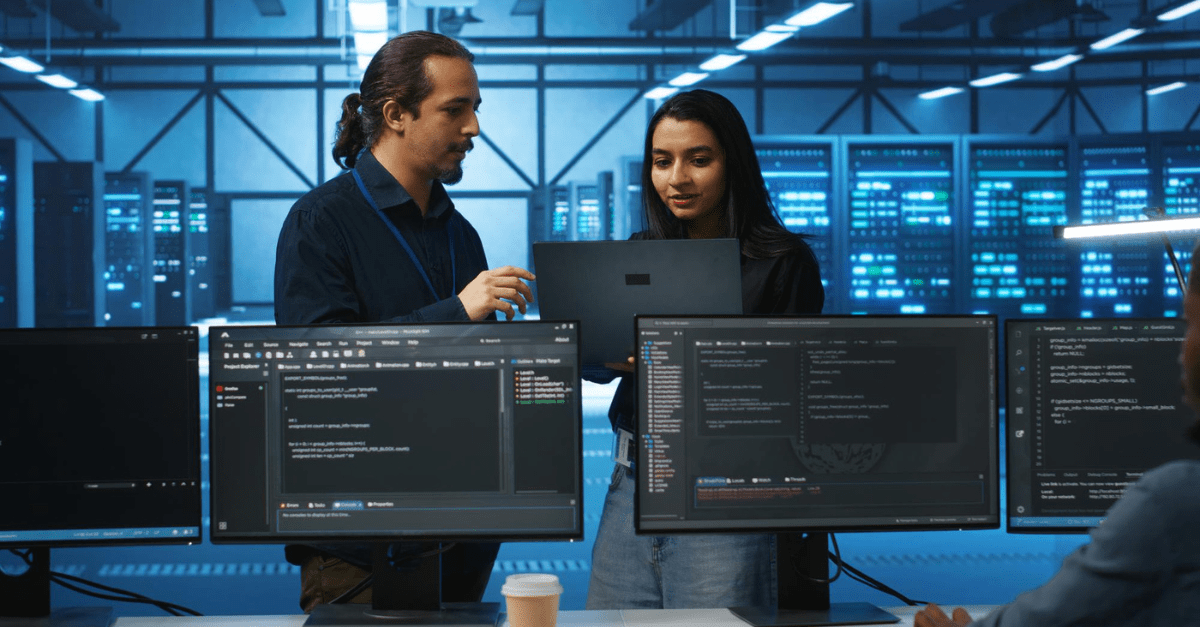
Key Takeaways for Oracle JD Edwards Users in 2025
As Oracle JD Edwards (JDE) continues to evolve, businesses relying
Business insights and articles written by our team of world-class professionals
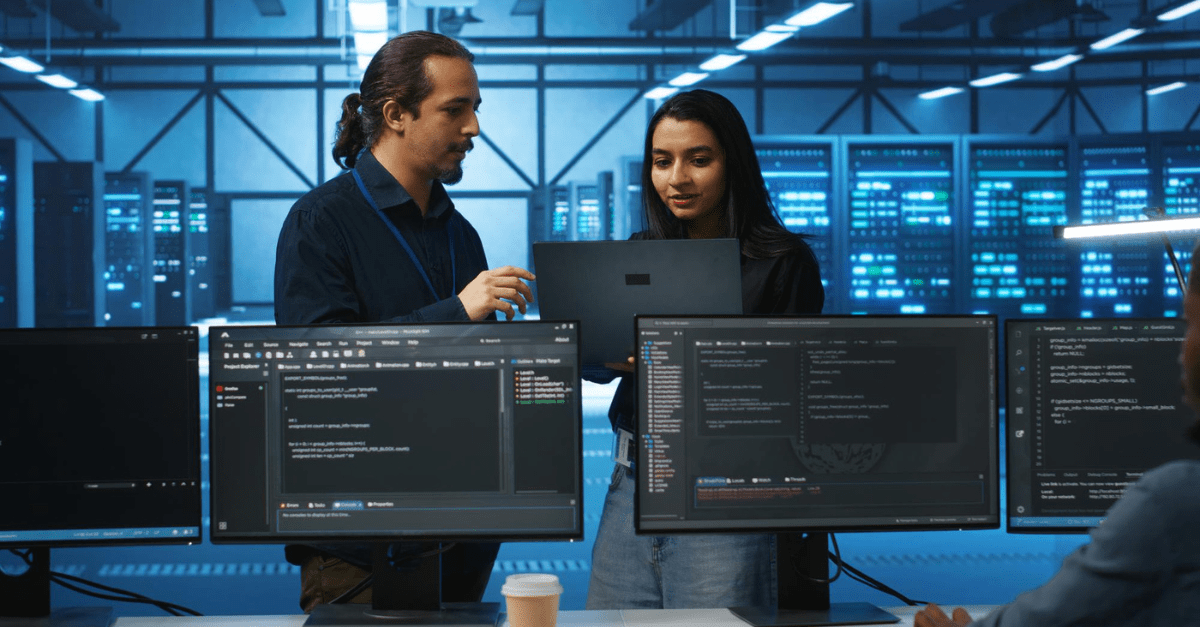
As Oracle JD Edwards (JDE) continues to evolve, businesses relying
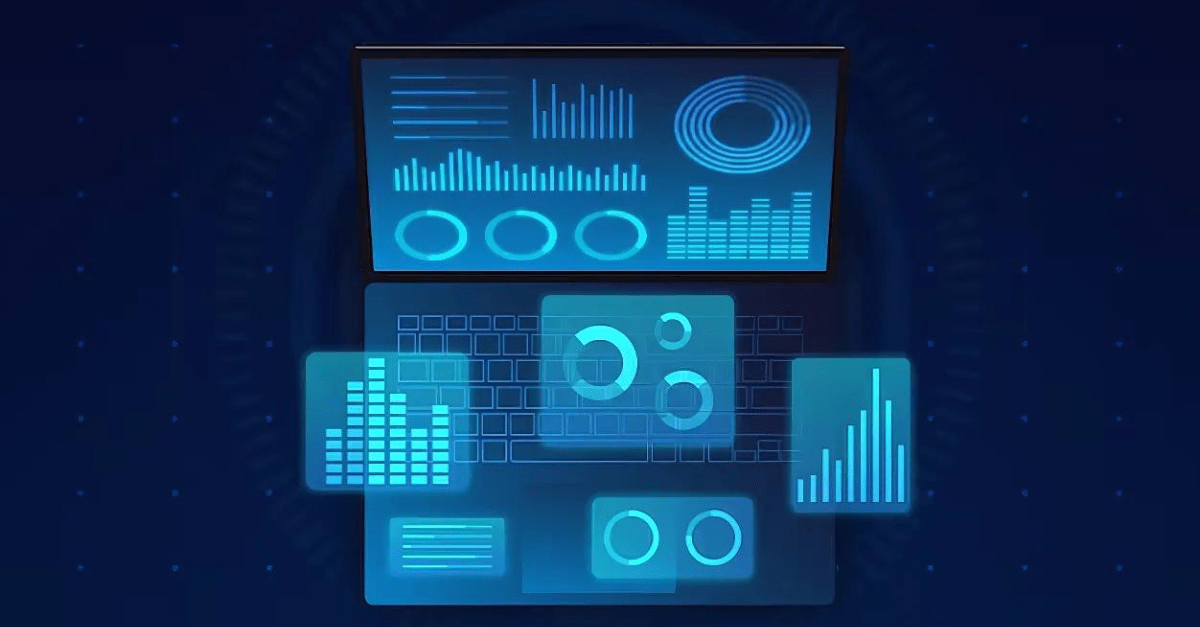
With the advent of SAP HANA, operational data reporting has
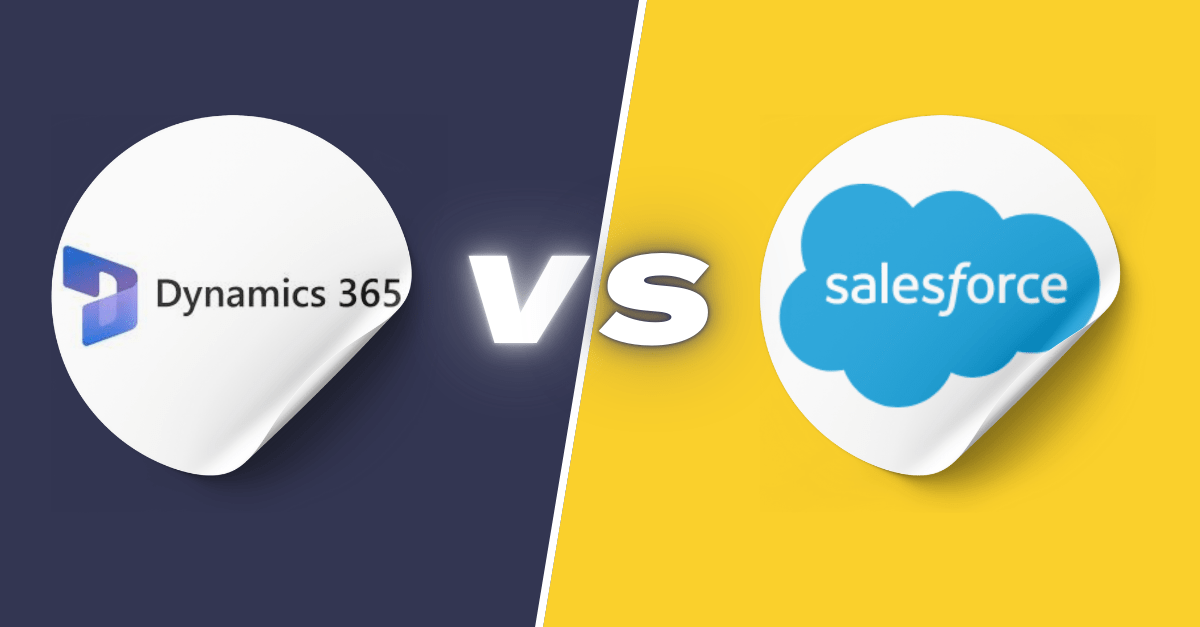
CRM solutions are crucial for businesses ranging from small startups

Tekla Structures has long been renowned for its detailed, production-focused

The manufacturing industry is amid a revolutionary shift known as

For today’s enterprises staying ahead requires more than just keeping