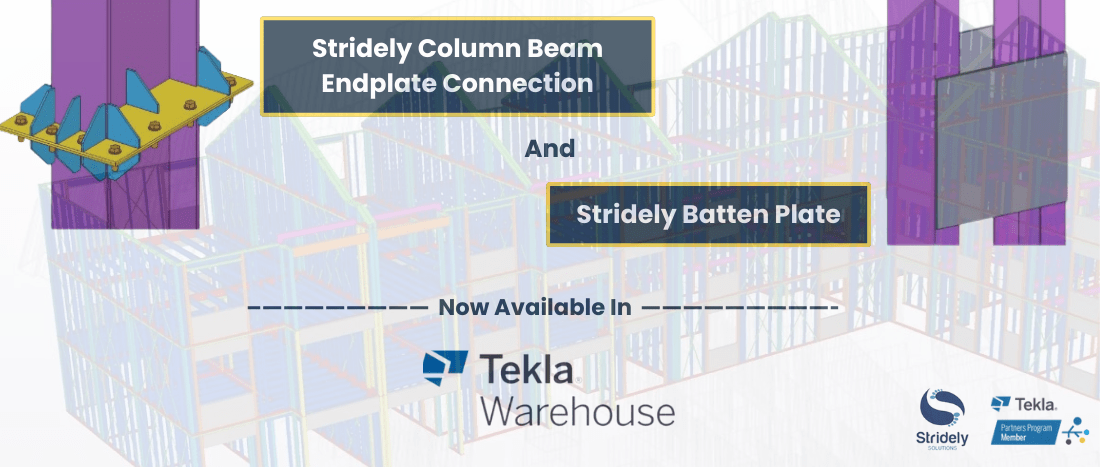Working in partnership with Trimble Solutions, Stridely is proud to unveil two groundbreaking plugins now available on Tekla Warehouse: Stridely Column Beam Endplate Connection and Stridely Batten Plate. These plugins represent a significant leap forward in structural engineering software, offering enhanced capabilities and efficiency for Tekla Structures users worldwide.
Stridely’s Tekla Plugin is now available to download and be used on your next project.
But wait, what is Tekla Warehouse and why are we excited about our launch?
Tekla Warehouse serves as a central hub for Tekla Structures users to access a vast array of custom components, tools, extensions, and templates shared by the Tekla user community. As a Trimble platform, Tekla Warehouse provides a collaborative environment where structural engineers and designers can discover, download, and utilize innovative solutions to streamline their workflows and improve productivity.
Let’s understand how these plugins will help users
Stridely Column Beam Endplate Connection:
This plugin facilitates the seamless connection of hot-rolled structural elements, specifically designed for I-section columns. To initiate the plugin, users navigate to the Applications & Components option within Tekla Structures and select the Stridely component. By following a simple step-by-step process, users can connect two I-section columns using endplate connections.
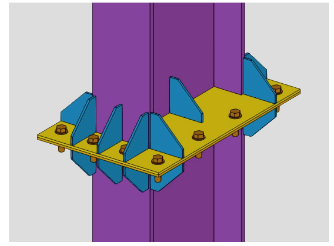
The plugin offers extensive customization options, allowing users to adjust endplate dimensions, bolt specifications, gusset plate arrangements, and weld details to meet their project requirements.
Learn more – Stridely Revolutionized Construction Modeling and Detailing with Tekla Structures
The plugin interface guides users through a step-by-step process:
- Selection of Structural Elements: Users start by selecting the primary and secondary columns they wish to connect. The plugin automatically generates endplate connections between the selected columns.
- Customization Options: Once the connection is generated, users have access to a wide range of customization options. They can modify endplate dimensions, bolt specifications, gusset plate arrangements, and weld details to meet their specific project requirements.
- Clash Resolution: The plugin includes features to resolve clashes between components. Users can adjust bolt and gusset locations as needed to avoid clashes and optimize the connection.
- Gusset Plate Customization: Users can add gusset plates for additional strength and customize their dimensions and placement. The plugin offers options to select predefined gusset types or create custom gusset arrangements.
- Welding Details: Users can specify welding details for the connection, including the type and size of welds to be applied.
- Real-time Updates: Changes made to connection properties are reflected in real-time in the Tekla Structures model, providing users with immediate feedback and visual confirmation of their design modifications.
Stridely Batten Plate:
This plugin is designed to connect two channel sections with a flat plate, offering enhanced flexibility and control. Users can initiate the plugin by selecting the primary and secondary columns, ensuring that the handling point is in the middle of the primary column. With intuitive features, users can easily modify plate thickness, adjust the number and spacing of plates, and define plate orientation and material properties.
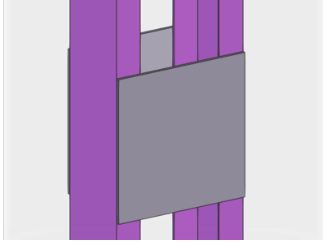
The plugin’s offset tab enables users to specify edge side offsets, ensuring accurate placement of plates relative to the columns.
Learn more – Guide to Tekla Rebar Couplers and AI Advancements in Building & Engineering
The plugin workflow is as follows:
- Selection of Structural Elements: Users initiate the plugin by selecting the primary and secondary columns. It is important to ensure that the handling point is positioned at the middle of the primary column.
- Plate Configuration: The plugin interface allows users to configure the properties of the connecting plate. Users can specify plate thickness, adjust the number and spacing of plates, and define plate orientation and material properties.
- Offset Adjustment: Users can fine-tune the placement of plates relative to the columns using the offset tab. Options are available to specify edge side offsets, ensuring precise alignment of plates with the column edges.
- Material Selection: The plugin includes features to apply different materials to the connecting plates. Users can select from a list of predefined materials or define custom material properties.
- Real-time Visualization: As with the Column Beam Endplate Connection plugin, changes made to plate configurations are immediately reflected in the Tekla Structures model, allowing users to visualize the impact of their design choices in real time.
Both the Stridely Column Beam Endplate Connection and the Stridely Batten Plate plugins are now available for download on Tekla Warehouse, offering Tekla Structures users immediate access to these powerful solutions for their structural engineering projects.
For more information and to download the plugins, visit the Stridely Solutions page on Tekla Warehouse. For Tekla Services and Support, Contact us now.